Digicel+ TV Frequently Asked Questions
Digicel+ TV App/Platform FAQs
What is Digicel+ TV?
Digicel+ TV is a streaming app available to new and existing Digicel+ customers designed to replicate the offers of a traditional cable tv package which carries both local and international content. You will be able to stream the content on the app using an internet connection on any of your devices within your household which are compatible.
Who can access this Digicel+ TV?
All new and existing Digicel+ home internet customers who register for the service in Grenada, St. Lucia and St. Vincent and the Grenadines.
How can one sign up for the TV service?
For new and existing customers, you may sign via one of the methods listed below:
Visit your nearest dealer store and speak to a customer service representative who will guide you on the application process;
Call customer service and speak to a customer service representative who will guide you on the application process;
Register with a door-to-door agent;
sign up via our website/ live chat.
What devices will be compatible with this Digicel+ TV?
This Digicel+ TV will be compatible with the below devices.
Android Smart Phones/Tablets
iOS Smart Phones/Tablets
Smart Android TVs
Amazon Fire Sticks
Android Certified set-up boxes
What is a Digicel ID?
A Digicel ID is a single, secure login used to access Digicel’s digital services. For you to use Digicel + TV App/Platform you will be required to download the My Digicel App and sign up for your Digicel ID.
How do I set up my Digicel+ TV App/Platform account on the My Digicel App?
Using your Digicel ID please follow the instructions below to add your Digicel+ TV App/Platform Account:
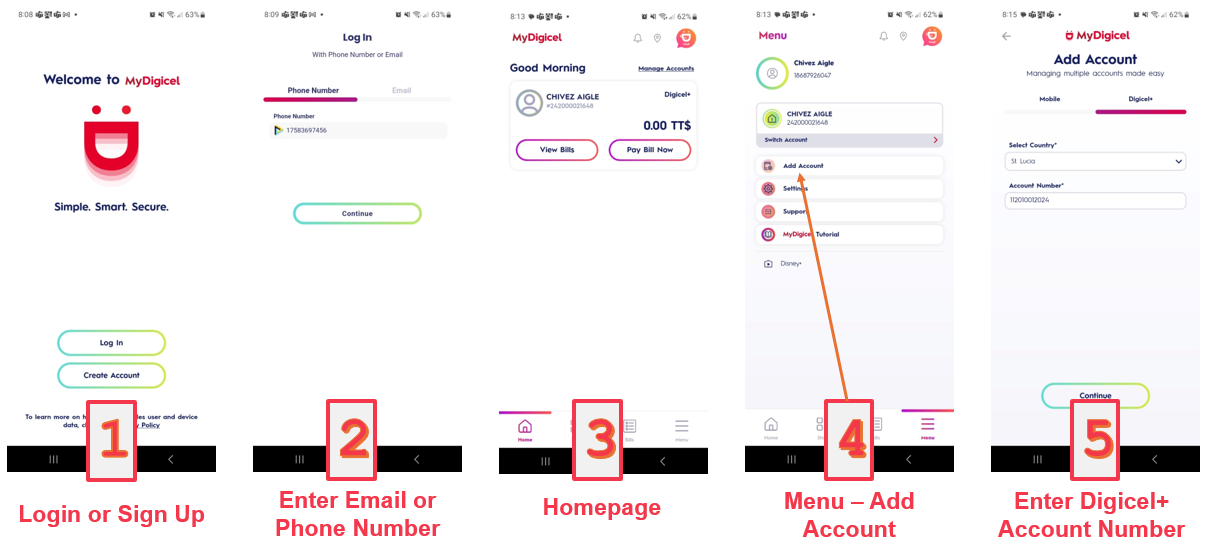
How do I activate the service?
There are three (3) ways to activate the services depending on the device being used, see below:
Mobile Device:
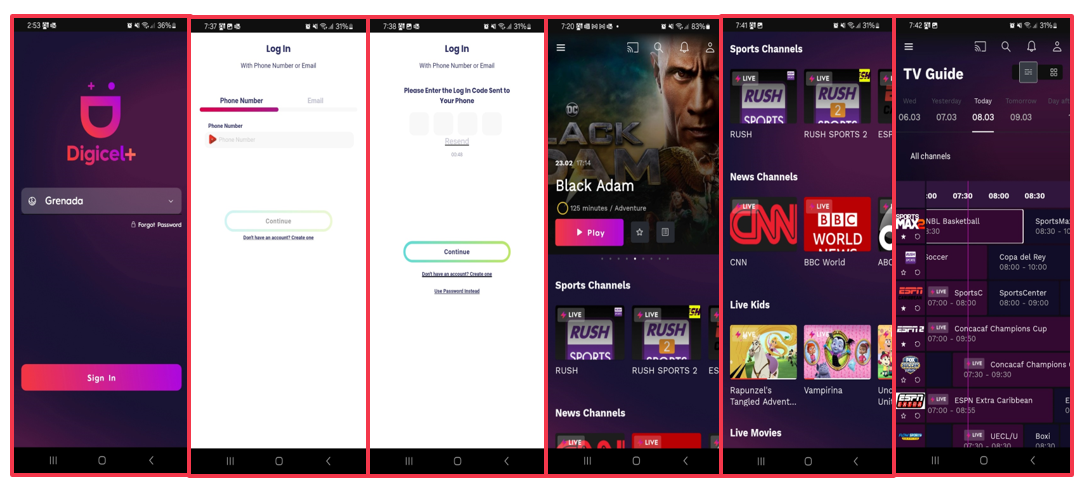
Step 1: Download the Digicel TV app from your app storeStep 2: Select your country
Step 3: Insert your mobile number associated with your Home Fibre Account then select continue
Step 4: Insert the 4 digit OTP sent via SMS to your phone then select continue
Smart TV / Amazon Fire Stick:
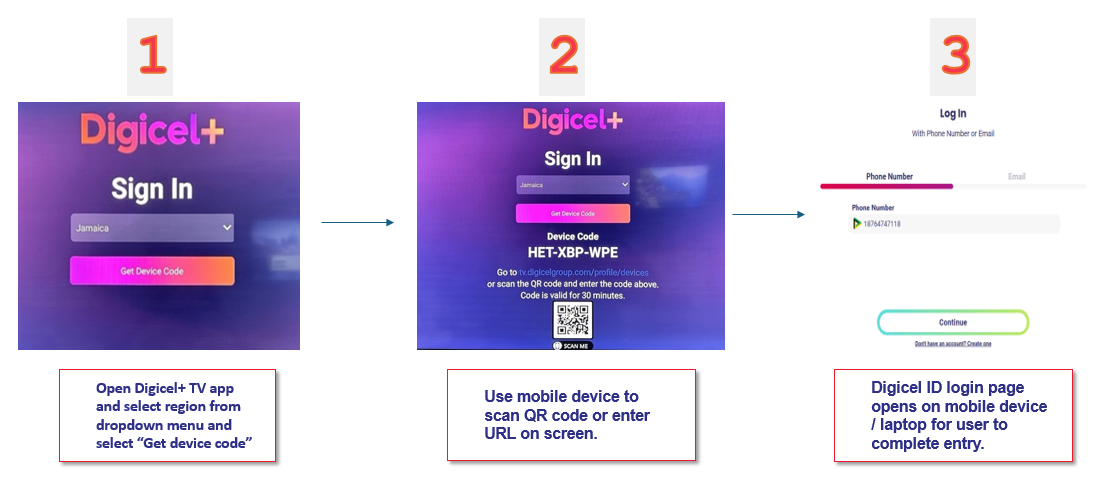
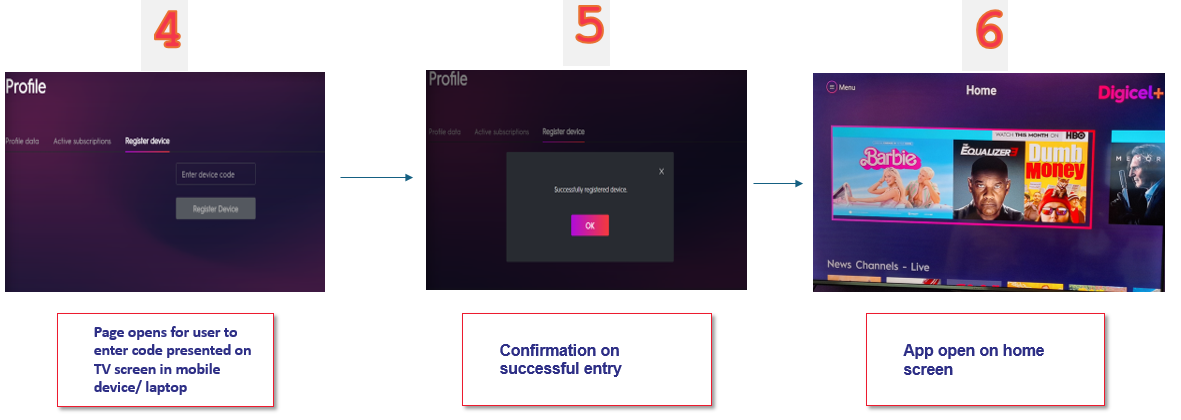
Can I get Digicel+ TV without having Digicel+ home internet?
No, D+ TV App is only available to new or existing Digicel + customers in the territory.Can purchase the TV product as a standalone service?
No, this product is only offered in a bundle with internet.How many devices can access Digicel+ TV simultaneously?
At maximum three (3) devices can be logged on at the same timeWhat happens when more than three devices are logged in?
If more than three devices are logged in, an error would be generated on the fourth device.
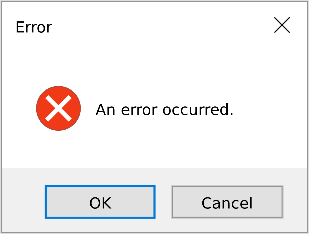
What are the packages available?
Click here for available packagesWhat kind of content is available on Digicel+ TV app?
Digicel+ TV app offers a wide range of content including live TV channels (both local and international), movies, series, TV shows, sports, news and kid’s content.Which channels are available in the various packages?
Click here for TV Channel GuideHow can I get more channels with Digicel+ TV?
Yes, Digicel+ TV offers you the option of add-on channels for an additional cost which will be included in your monthly subscription fee, see below channel add-ons packages
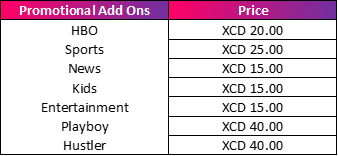
If you wish to add a channel after your billing cycle the prorated cost for that channel will be added to your upcoming bill.Does the app offer parental control?
Yes. If you wish to set parental control you should select the channel of choice, then click on “lock / unlock channel" and insert your pin.What is the default PIN code?
The default pin code is 0000.
How do I reset my pin?
Go to the menu on the top left of your screen
Select settings, then select change pin
Insert your current pin, followed by your new pin and press save
If you are unsuccessful, please contact us via 106 / 1 758 7283400
Why am I unable to access the Digicel+ TV?
Ensure that your account is up to date with an active subscription.
Ensure that you are connected to a Digicel Home Internet service.
Ensure your device is compatible
If you have checked the above and are still experiencing issues, please contact Digicel customer service via please contact us via 1-473-423-4500 in Grenada, 1-758-728-3400 in St. Lucia and 1-784-430-8000 in St. Vincent and the Grenadines from your Digicel handset or via Livechat from our website or MyDigicel App.
I can login but unable to view any channels, what do I do?
Ensure that your internet connection is stable, if not, restart to the modem and devices then try accessing the service again. If issue persist, please contact us via 1-473-423-4500 in Grenada, 1-758-728-3400 in St. Lucia and 1-784-430-8000 in St. Vincent and the Grenadines from your Digicel handset or via Livechat from our website or MyDigicel App.What is the bill cycle for Digicel+ TV?
Your bill cycle runs from the 8th of the current month to the 7th of the following month. Your payment due date is on or around the 3rd of every month. You monthly bills can be accessed via the My Digicel App as well as one will be sent via email.
For example: Bill cycle: 8 November – 7 December. Payment due on or around 3 December.